Printing Pallet Labels
This guide explains how to print SSCC labels.
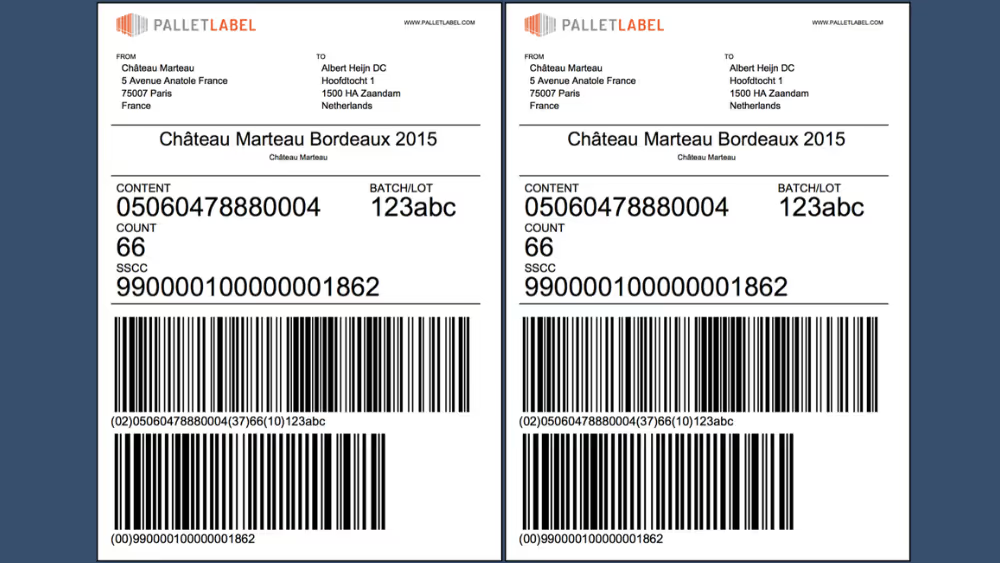
Printing SSCC labels
How can you print SSCC labels you have created?
Homogeneous pallets
The default size of an SSCC label is A5 (148 x 210 mm). On one pallet, place two identical SSCC labels on both sides of the pallet.
Heterogeneous pallets
Each layer of a mixed pallet or heterogeneous pallet is considered to be an independent logistic unit. Therefore, each layer of a heterogeneous pallet must be identified with its own unique SSCC label.
Single or double layout?
During the SSCC label implementation you can choose the layout you require: double A5 or single A5. This choice is determined by the type of paper used in your printer.
If you use a roll of A5 labels, you will need the single A5 layout. If you use A4 sheets (Avery 3655) with two A5 labels on each A4 sheet, you will need the double A5 layout.
Printing SSCC labels
If you have selected the double A5 layout, you print the label created by the API once and get two identical A5 SSCC labels. You can place these labels on both sides of the pallet.
If you have selected the single A5 layout, you print the label created by the API twice to get two identical A5 SSCC labels. You can place these labels on both sides of the pallet.
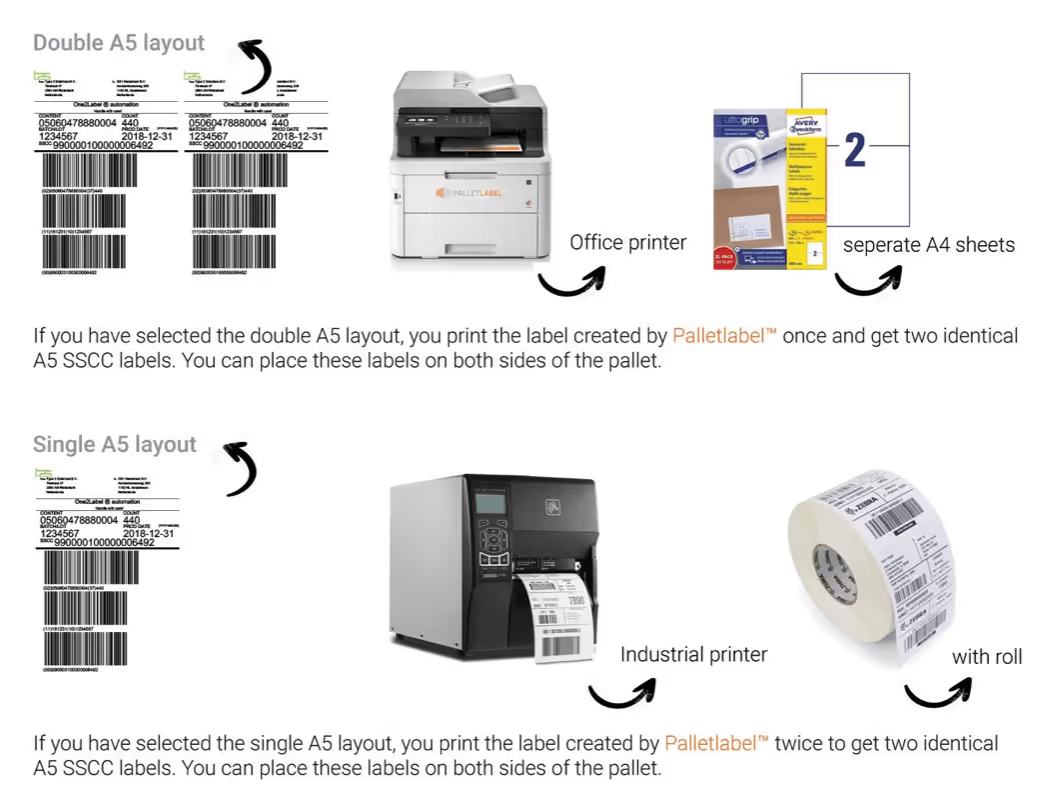
Click here for more information about the Palletlabel API solution.
Download the manual
Ready to get started? Download the ‘Printing SSCC labels’ manual below.

